Forwarding
This menu [Configuration>NetFlow>Forwarding] can be used to configure NetFlow packets forwarding functionality.
The table shows the configured Exporters. The table contains the following fields:
- Filter - filters used in the rule
- Status - active/inactive - rule status
- Destination - place where packets are forwarded (IP address and port)
- Privacy - an icon that indicates the privacy status of the rule
- Shared - users to whom the rule has been made accessible
- Action
- Edit - edit an existing schedule
- Duplicate - can be used as a template for a new schedule
- Export - downloading the rule configuration in JSON format
- Delete - delete the task
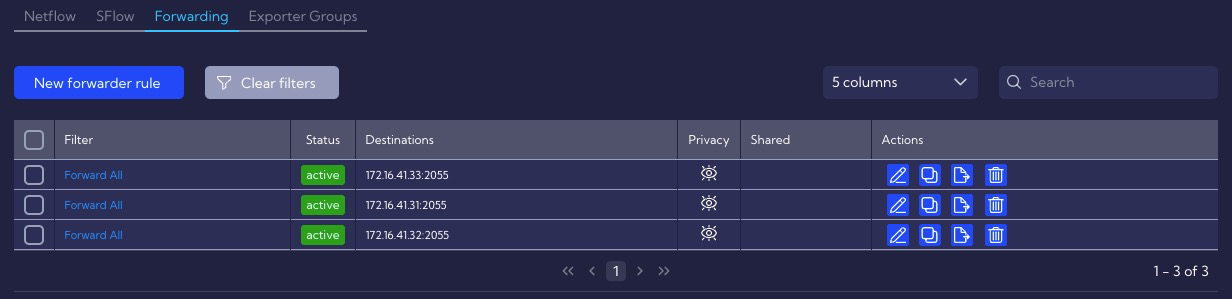
Creating a new rule
To create a new forwarder rule, click on the New forwarder rule button then the wizard for creating a new rule will appear.
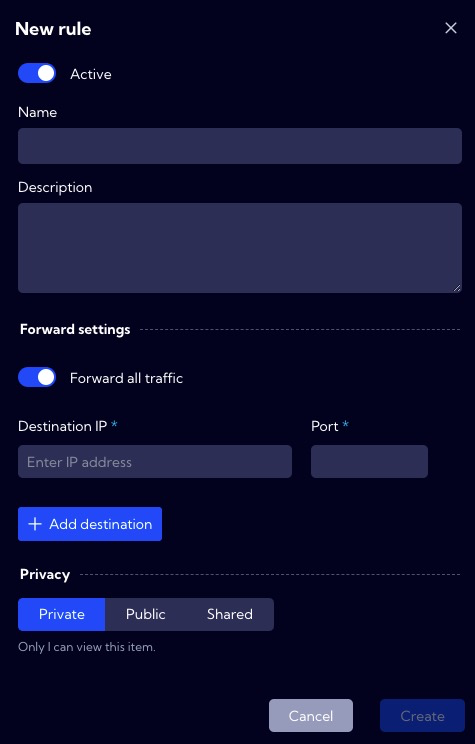
The wizard has the following fields/options:
- Active/inactive switch
- Name - rule name
- Description - rule description
Forward settings
- Forward all traffic switch - when on, all traffic is redirected to the configured location. When off, the Source IP field appears, where you can specify the exporters' IP addresses from which data will be forwarded

- Destination IP - IP address to which data will be forwarded
- Port - port number to which data will be forwarded
Privacy
Privacy - you can grant permissions for a forwarder rule
Private - accessible to the owner
Public - visible to all, but You can grant permission:
- DELETE
- EDIT
Shared - accessible to one or more selected User roles. Available privileges are:
- Delete
- Edit
- View